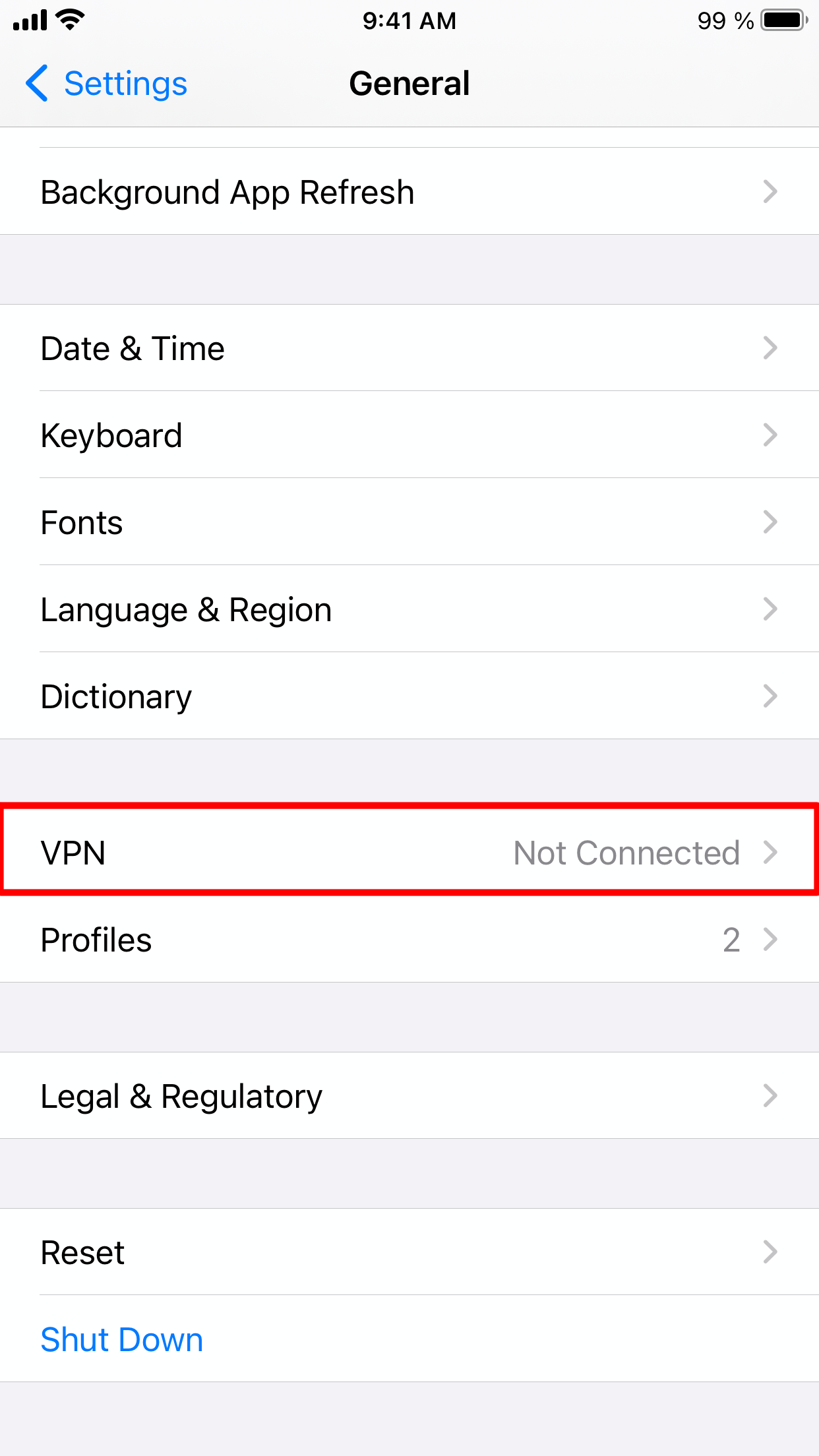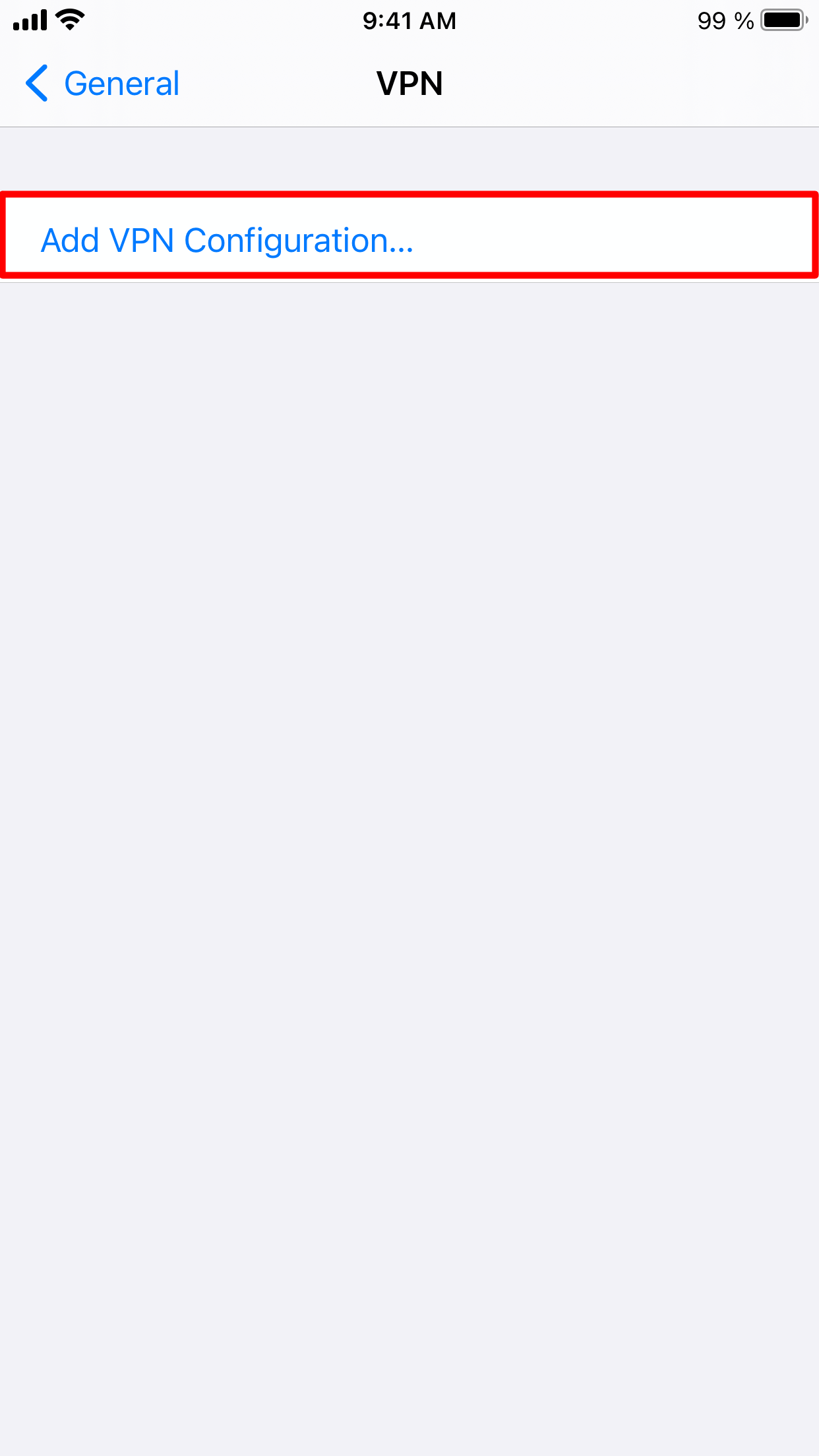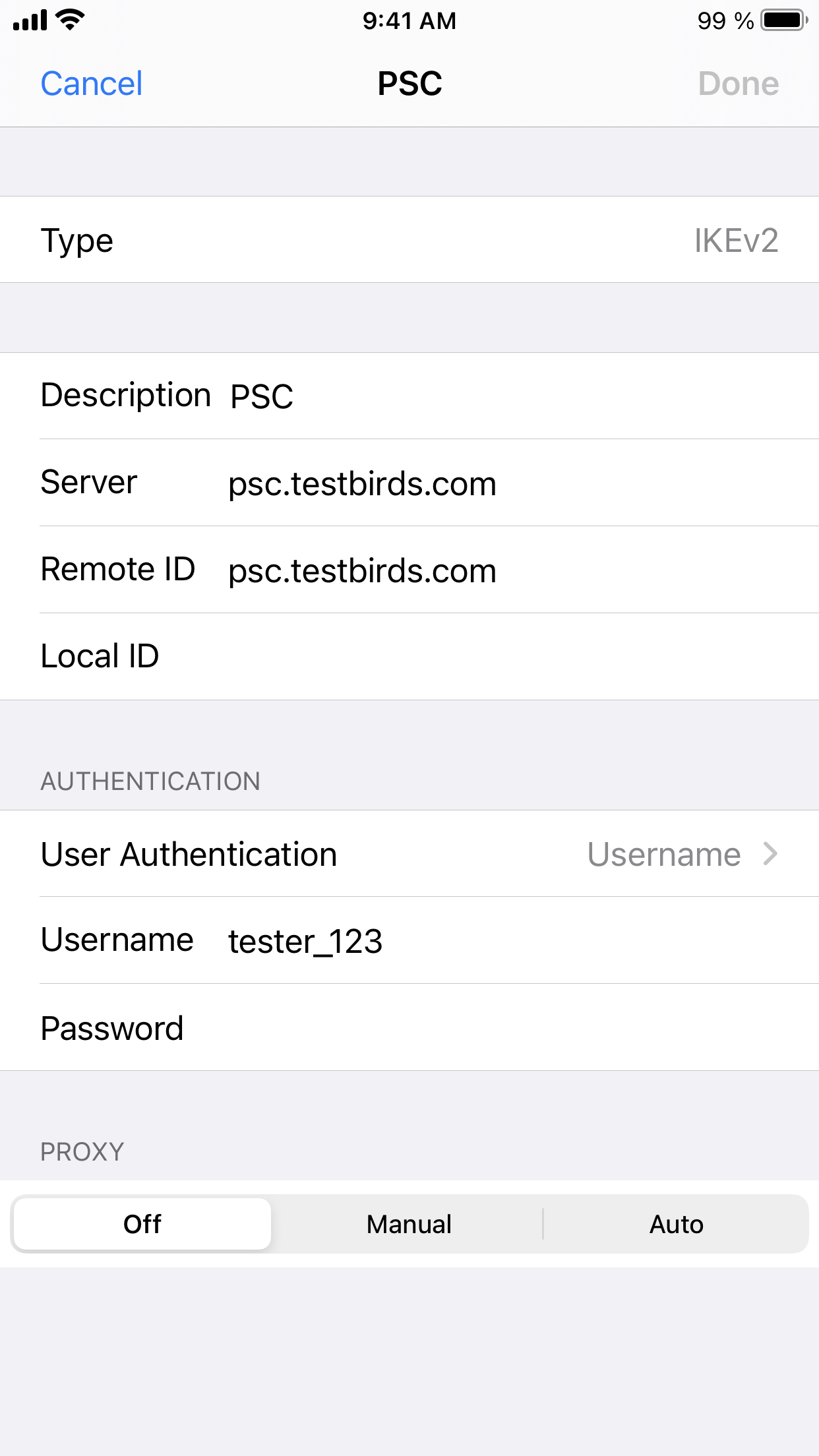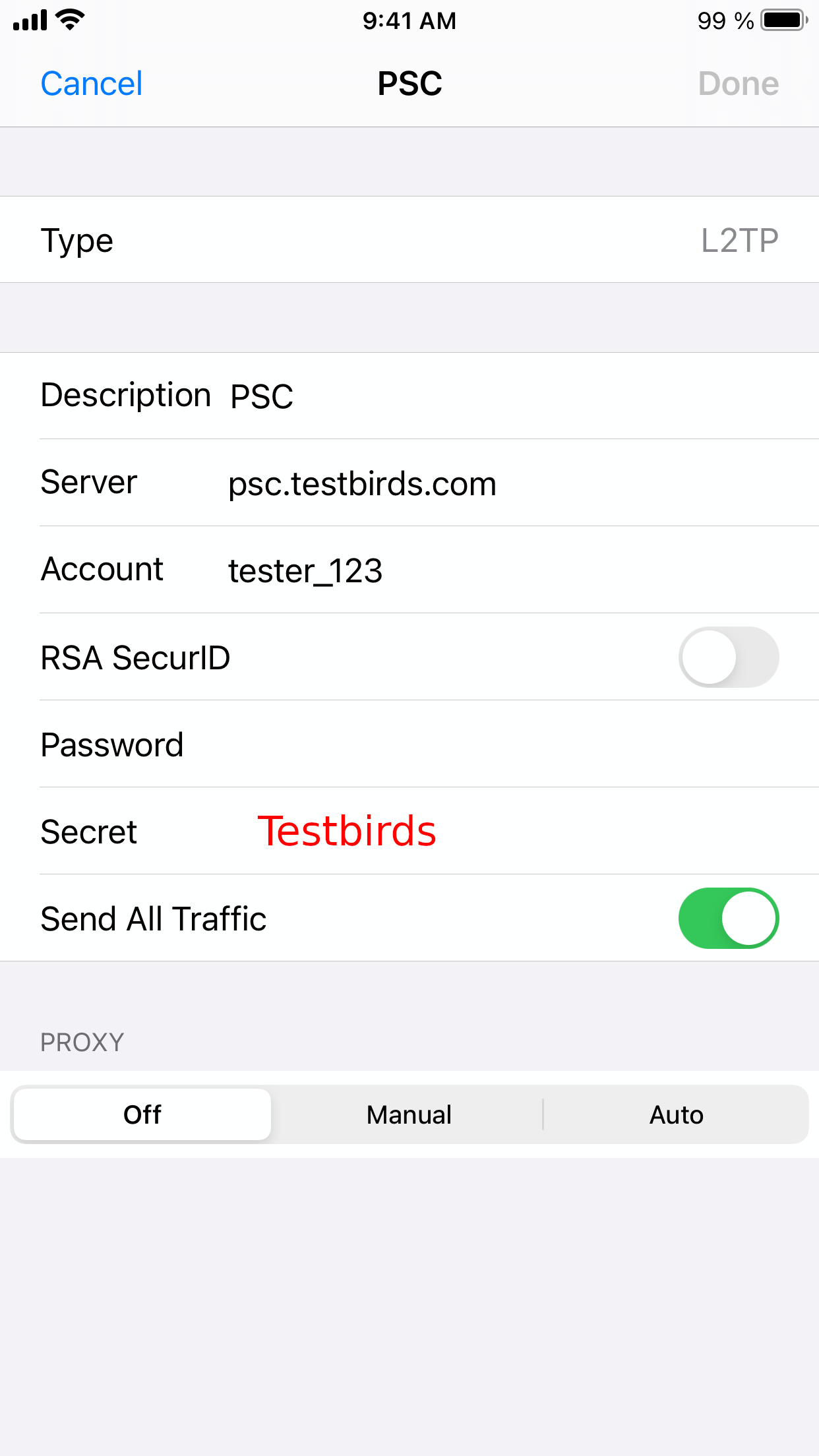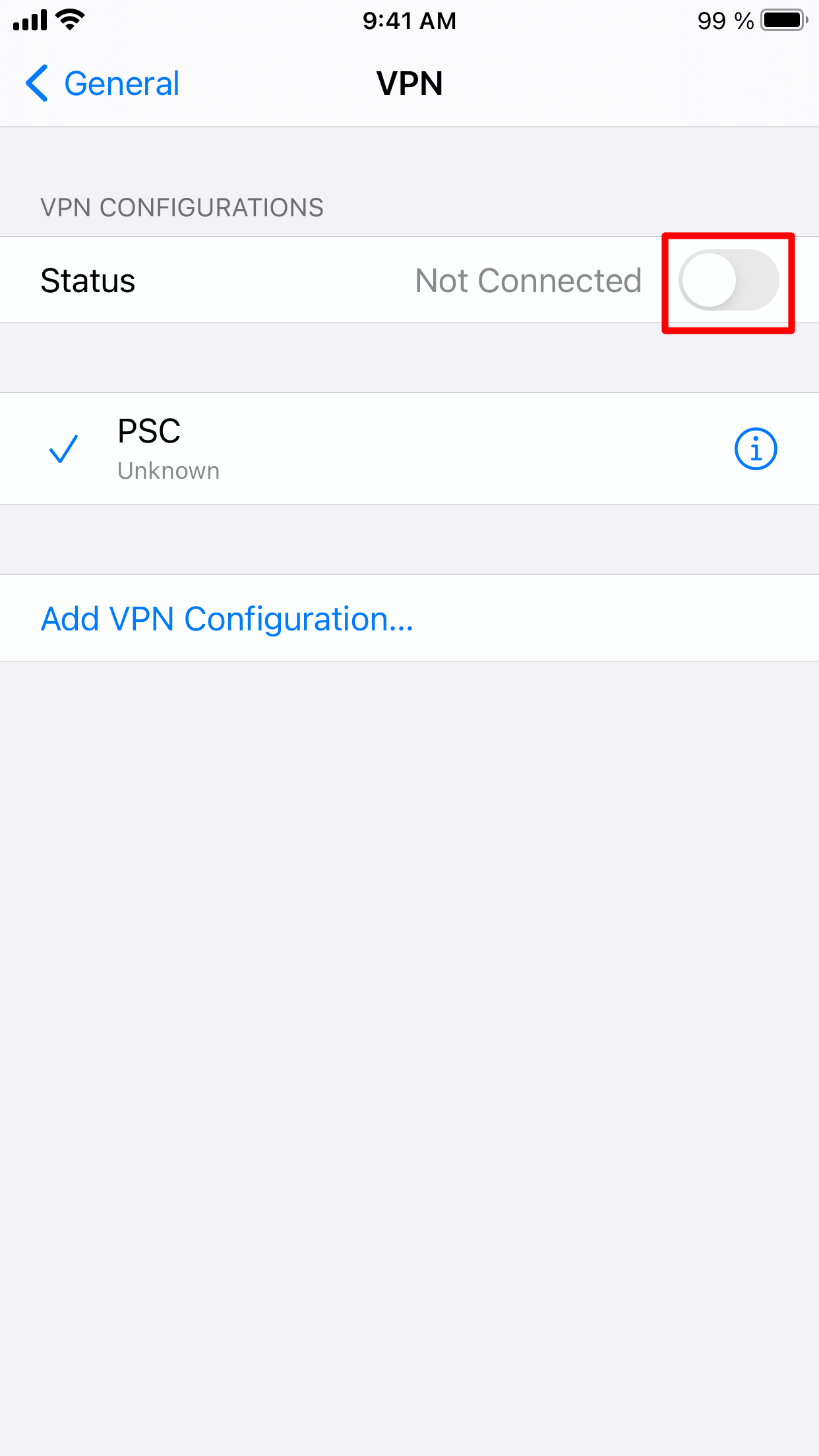iOS manual instructions
Follow the instructions below to connect your iOS device to the Testbirds VPN for your tests.
- Open the iOS VPN settings: Settings > General > VPN.
- Click Add new VPN configuration.
- Configure the VPN profile for either L2TP or IKEv2:
- Pick VPN type IKEv2
- Server address: psc.testbirds.com
- remote id: psc.testbirds.com
- user authentication: Username
- Enter username and password received from BirdRobot
- Pick VPN type L2TP/IPSec PSK
- Server address: psc.testbirds.com
- shared secret: Testbirds
- username: received from BirdRobot
- password: received from BirdRobot
- Connect to the VPN by checking the connection checkbox.